Refetchable Fragments
In this section, we'll look at how to fetch different data in response to user input.
- We'll build a filterable friends list.
- We'll see how to refetch only the necessary data, not an entire query.
Since Relay encourages you to fetch all of your data in one big query, what happens when you need to refetch some data with different variables?
For example, suppose you were building a filterable list. You would need to fetch new search results when the search input changed.
One way to approach this would be to use a separate, secondary query to fetch the list, much like we did to fetch the hovercard earlier. Then we could change the query variables and refetch the query when the input changed.
However, this isn't optimal, because it needlessly uses a second query to fetch the initial list, before any user input occurs. The hovercard only appeared in response to a user interaction, but if the filterable list is visible and ready to be filtered, we might as well get its initial contents as part of our big query.
On the other hand, we don't want to refetch the entire big query whenever the input changes. Not only would this mean retrieving a large amount of data unnecessarily, it could disrupt other parts of the UI. If certain data unrelated to the filterable list has changed on the server, it would appear to randomly change when the query was refetched. Besides, this would mean threading the user input up to the top of the React tree where the query lives, which would not scale very well.
To address these issues, Relay provides refetchable fragments. These are fragments that can be refetched with new variables, separately from the rest of the query that they get spread into. They allow us to change a fragment’s arguments and fetch new data for the new argument values, just as we can fetch an entire query with new query variables.
But fragments are just that, fragments — they aren’t queries and can’t be fetched without being spread into a query and read out from the query results. So how do refetchable fragments actually work? The answer is that the Relay compiler generates a new, separate query just to refetch the fragment. The data is retrieved initially as part of whatever larger query the fragment is spread into, but then when it’s refetched, the new synthetic query is used.
To try this out, let's add a sidebar to the page with a filterable contacts list. After all, it wouldn't feel like a properly cozy newsfeed app without the ability to contact people.
We've already prepared a Sidebar component, you just need to drop it into App.tsx:
import Sidebar from './Sidebar';
export default function App(): React.ReactElement {
return (
<RelayEnvironment>
<React.Suspense fallback={<LoadingSpinner />}>
<div className="app">
<Newsfeed />
<Sidebar />
</div>
</React.Suspense>
</RelayEnvironment>
);
}
You should now see a sidebar with a list of people at the top.
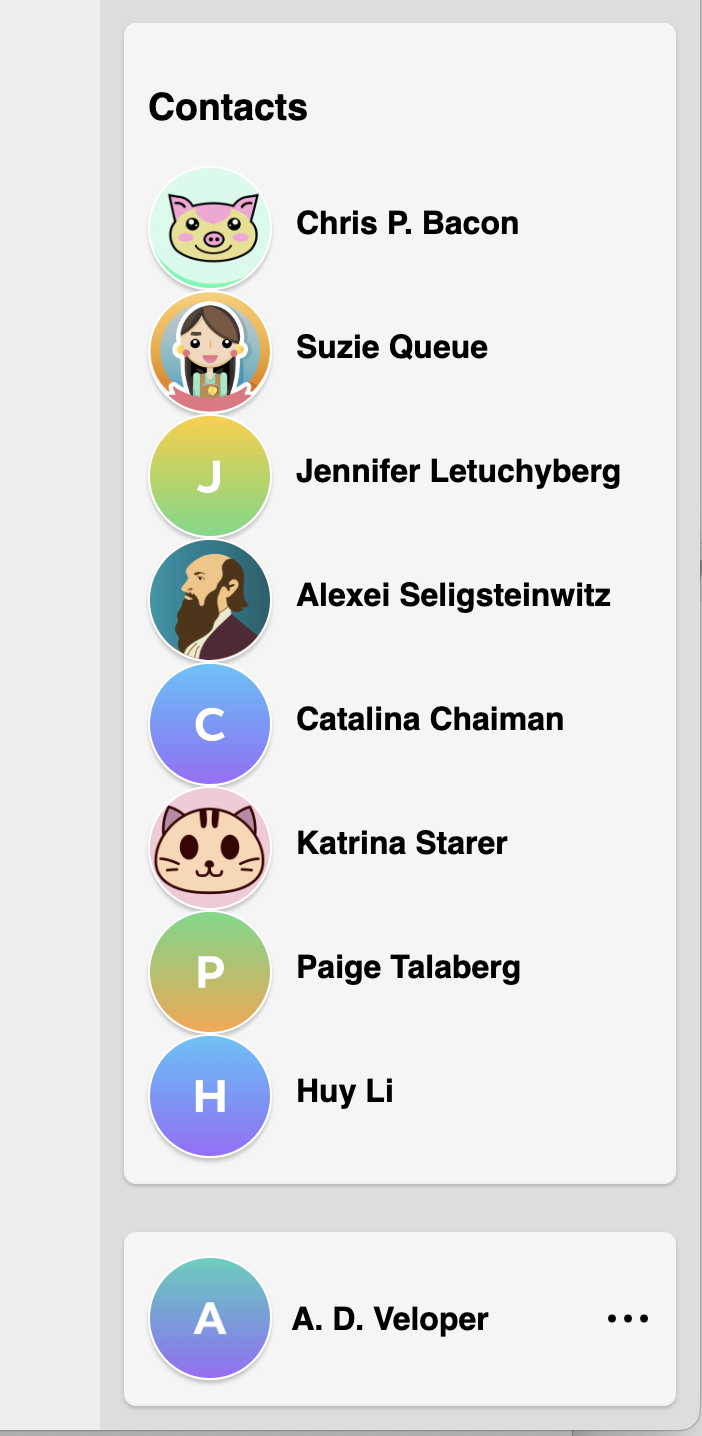
Have a look at ContactsList.tsx and you’ll find this fragment, which is what selects the list of contacts:
const ContactsListFragment = graphql`
fragment ContactsListFragment on Viewer {
contacts {
id
...ContactRowFragment
}
}
`;
As it happens, the contacts field accepts a search argument that filters the list. You can try it out by changing contacts in this fragment to contacts(search: "S"). If you run npm run relay and refresh the page, you should see only those contacts that have the letter S in them.
Our goal, then, will be to hook up a search input so that, when the input changes, we refetch just this fragment with a new value for that search argument.
As an optional exercise, try combining the queries of Sidebar and Newsfeed into a single query. There is no need for Sidebar to have its own query separate from Newsfeed; in a real app they would both have fragments and the entire screen would have only a single query. We built it with a separate query to simplify the early examples in the tutorial.
Step 1 — Add a fragment argument
First we need to make this fragment accept an argument. With refetchable fragments, fragment arguments become query variables for the refetch query that Relay generates. (They also work like regular fragment arguments, so the parent query can pass in an initial value for the argument.)
const ContactsListFragment = graphql`
fragment ContactsListFragment on Viewer
@argumentDefinitions(
search: {type: "String", defaultValue: null}
)
{
contacts {
id
...ContactRowFragment
}
}
`;
Step 2 — Pass the fragment argument as a field argument
Pass the fragment argument in as an argument to the contacts field.
const ContactsListFragment = graphql`
fragment ContactsListFragment on Viewer
@argumentDefinitions(
search: {type: "String", defaultValue: null}
)
{
contacts(search: $search) {
id
...ContactRowFragment
}
}
`;
Remember, the first search here is the name of the argument to contacts, while the second $search is the variable created by our fragment argument.
Step 3 — Add the @refetchable directive
Next we'll add a @refetchable directive. This tells Relay to generate the extra query for refetching it. You have to specify the name of the generated query — it's a good idea to base it on the name of the fragment.
const ContactsListFragment = graphql`
fragment ContactsListFragment on Viewer
@refetchable(queryName: "ContactsListRefetchQuery")
@argumentDefinitions(
search: {type: "String", defaultValue: null}
)
{
// ...
}
`;
Step 4 — Add the search input
Now we need to actually hook this up to our UI. Take a look at the ContactsList component:
export default function ContactsList({ viewer }: Props) {
const data = useFragment(ContactsListFragment, viewer);
return (
<Card dim={true}>
<h3>Contacts</h3>
{data.contacts.map(contact =>
<ContactRow key={contact.id} contact={contact} />
)}
</Card>
);
}
First we need to add a search field.
import SearchInput from './SearchInput';
const {useState} = React;
function ContactsList({viewer}) {
const data = useFragment(ContactsListFragment, viewer);
const [searchString, setSearchString] = useState('');
const onSearchStringChanged = (value: string) => {
setSearchString(value);
};
return (
<Card dim={true}>
<h3>Contacts</h3>
<SearchInput
value={searchString}
onChange={onSearchStringChanged}
/>
{data.contacts.map(contact =>
<ContactRow key={contact.id} contact={contact} />
)}
</Card>
);
}
Step 5 — Call useRefetchableFragment
Now to refetch the fragment when the string changes, we change useFragment to useRefetchableFragment. This hook returns a refetch function which will refetch the fragment with new variables which we provide as an argument.
import {useRefetchableFragment} from 'react-relay';
function ContactsList({viewer}) {
const [data, refetch] = useRefetchableFragment(ContactsListFragment, viewer);
const [searchString, setSearchString] = useState('');
const onSearchStringChanged = (value) => {
setSearchString(value);
refetch({search: value});
};
return (
// ...
);
}
You’ll notice that Relay gives us a callback for refetching, rather than accepting the new state variables as an argument to the hook and refetching when it is re-rendered with a different value. This means that the fetch begins as soon as the event takes place, saving some time versus waiting until React finishes re-rendering — the same principle we saw before with preloaded queries. It also gives us more control, for example if we wanted to debounce the refetch.
Step 6 — Control loading with useTransition
At this point, when the fragment is refreshed, Relay uses Suspense while the new data is loading, so the entire component is replaced with a spinner! This makes the UI fairly unusable. We would rather just keep the current data on screen until the new data is available.
The way Suspense normally works is this: When a component is missing data that it needs to render (as our component does after we refetch), it tells React to wait. When this happens, React finds the nearest Suspense component in the tree. It then replaces everything under that component with a "fallback" loading indicator.
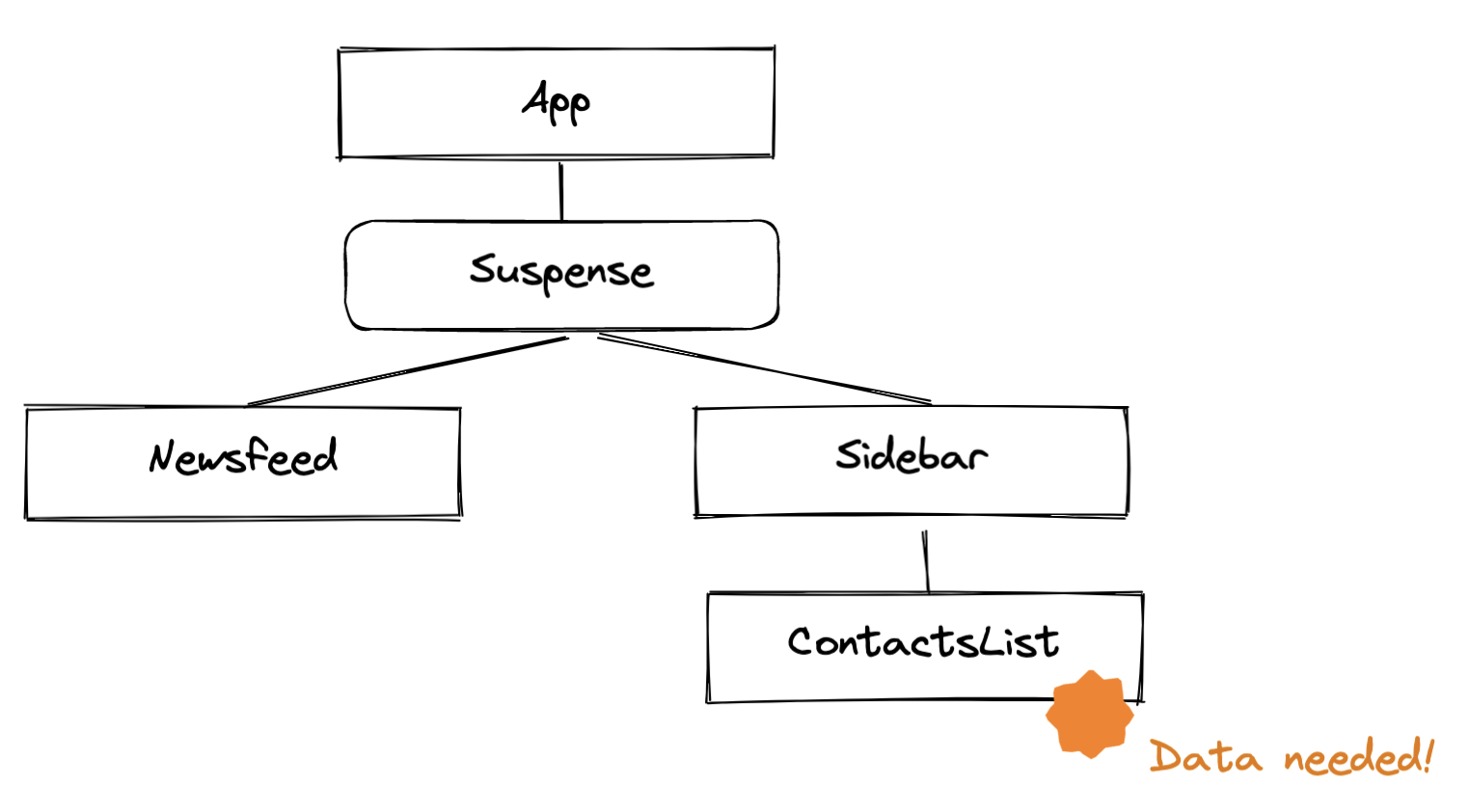
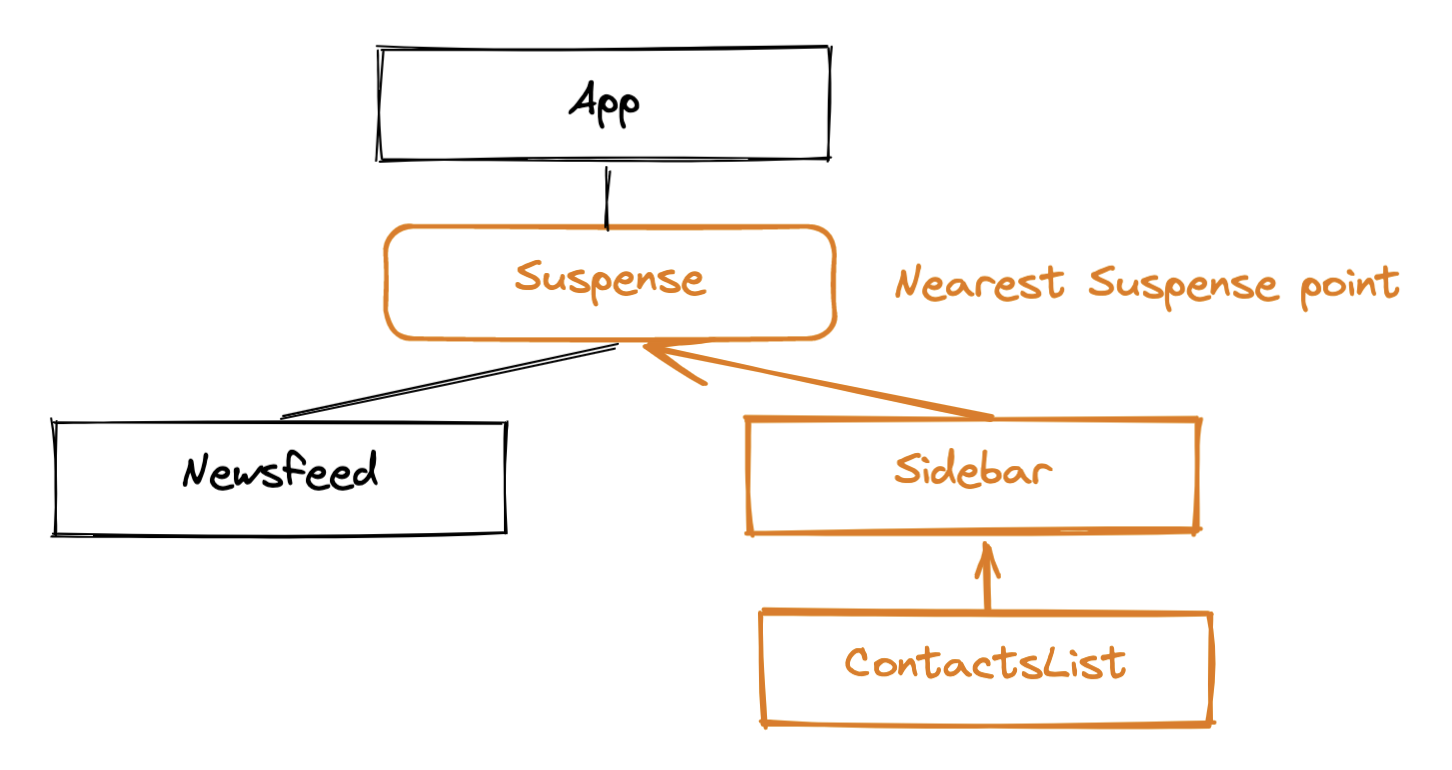
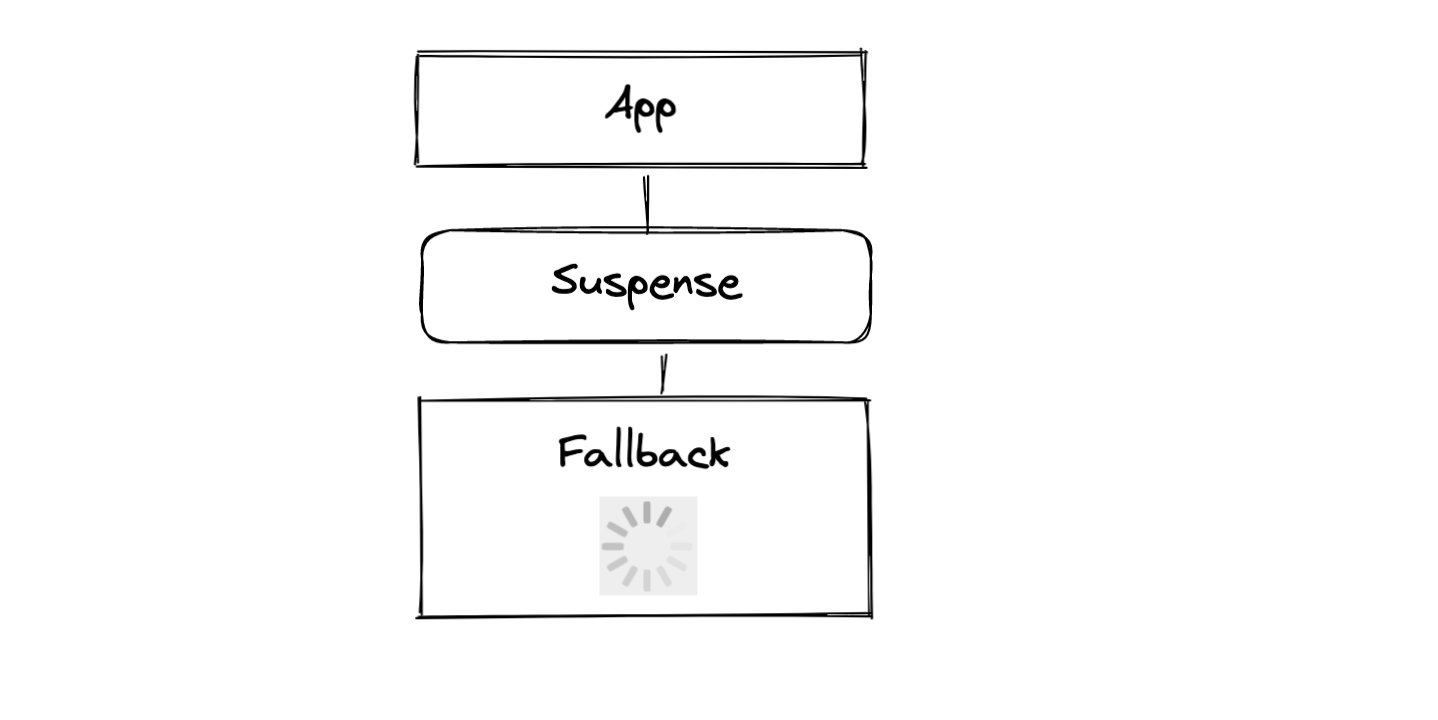
This makes sense when initially loading a screen, but in this instance there's no reason to hide the existing UI and replace it with a spinner. While React is waiting, it can simply continue showing what's already there.
To achieve this, we can mark the refetch as a transition. Transitions are React state updates that do not need to be immediately responded to — React can wait until the data is available.
Transitions are marked by wrapping the state change in a call to a function provided by the useTransition hook. This is what the code will look like:
const {useState, useTransition} = React;
function ContactsList({viewer}) {
const [isPending, startTransition] = useTransition();
const [searchString, setSearchString] = useState('');
const [data, refetch] = useRefetchableFragment(ContactsListFragment, viewer);
const onSearchStringChanged = (value) => {
setSearchString(value);
startTransition(() => {
refetch({search: value});
});
};
return (
<Card dim={true}>
<h3>Contacts</h3>
<SearchInput
value={searchString}
onChange={onSearchStringChanged}
isPending={isPending}
/>
{data.contacts.map(contact =>
<ContactRow key={contact.id} contact={contact} />
)}
</Card>
);
}
While React is waiting for the new data, instead of using a Suspense fallback, React re-renders the component with the isPending flag set to true.
We simply pass the isPending flag to SearchInput (which causes it to show a spinner) while the refetch is happening. Meanwhile, by placing setSearchString outside of the transition but refetch within it, we tell React to immediately update the search input.
We should now be able to search the contacts list with a nice user experience, showing a spinner but keeping the previous data visible while loading.
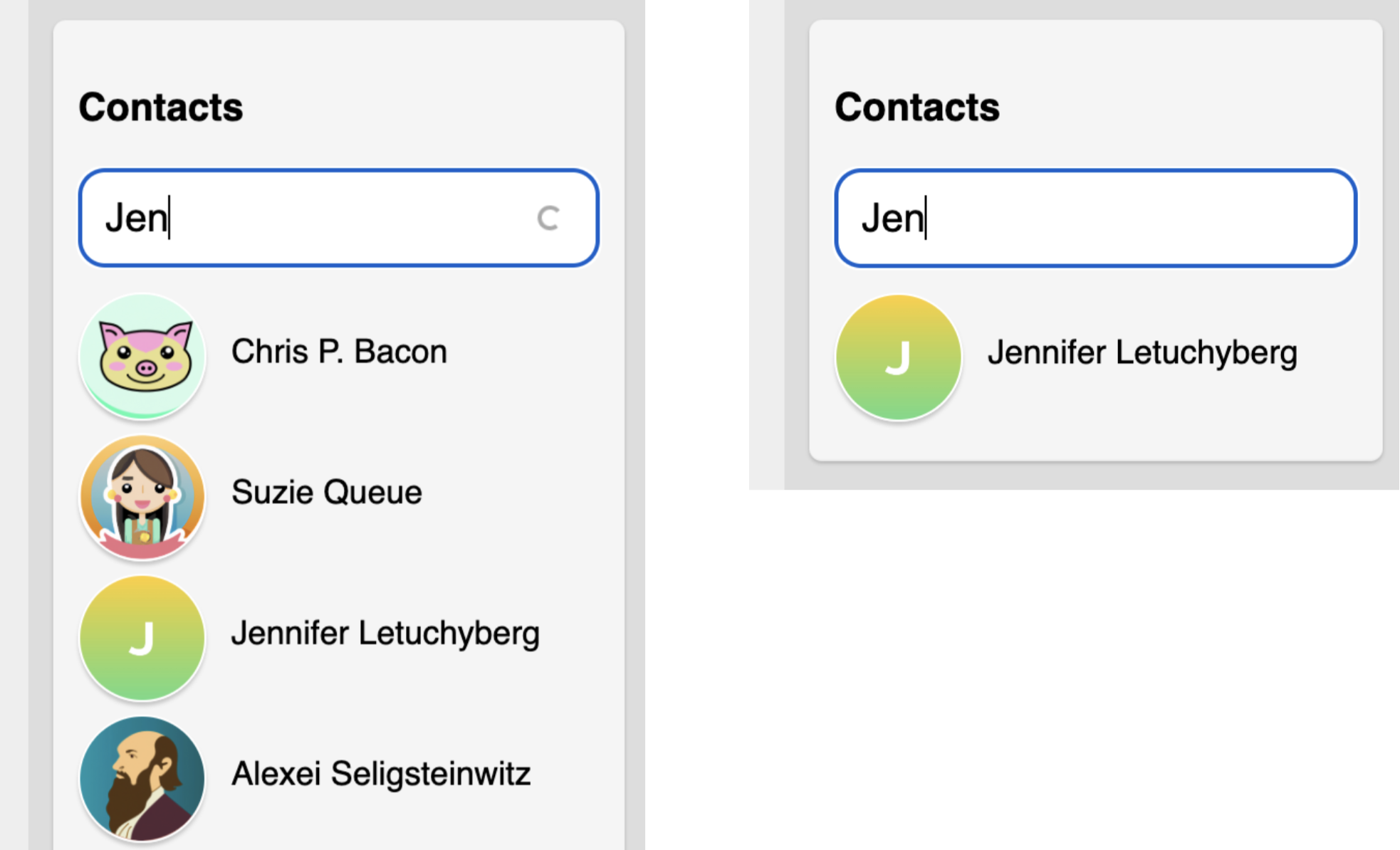
Deep dive: What fragments can be refetched?
To refetch fragments, Relay has to know how to generate a query that lets it refetch just the information from the fragment. That’s only possible for fragments that meet certain requirements.
You might imagine that we could, if nothing else, re-run the original query that the fragment was spread into. However, GraphQL doesn’t guarantee that the same query will return the same results at different times. For instance, imagine you had a GraphQL field that returned the top trending posts across the site:
query MyQuery {
topTrendingPosts {
title
summary
date
poster {
...PosterFragment
}
}
}
If you wanted to refresh just PosterFragment from this query, it wouldn’t work to construct a query like this:
query MyQuery {
topTrendingPosts {
poster {
...PosterFragment
}
}
}
... because the top trending post could be a different post by the time you refresh it!
Relay needs a way of identifying the specific node in the graph that the fragment ends up on, even if it can no longer be reached by the same path that the original query uses. If the node has a unique and stable ID, then we can just have a convention for querying for “the graph node with some specific ID” like so:
query RefetchQuery {
node(id: "abcdef") {
...PosterFragment
}
}
In fact, this is exactly the convention that Relay uses. It expects your server to implement a top-level field called node that takes an ID and gives you the graph node with that ID. (We saw node earlier with the hovercard example — there it was used to fetch a specific person given their ID using a secondary query.)
Not every graph node has a stable ID — some are ephemeral. To be used with node, your schema has to declare that its type implements an interface called Node:
type Person implements Node {
id: ID!
...
}
The Node interface simply says it has an ID, but more importantly indicates by convention that that ID is stable and unique:
interface Node {
id: ID!
}
Besides fragments on types that implement Node, you can also refetch fragments that are on Viewer (since the viewer is assumed to be stable throughout a session) and that are at the top level of a query (since there’s no field above them that could change identity).
Summary
Refetchable fragments let us efficiently update specific parts of the UI in response to user input, while initializing them as part of the same query that we use for the entire screen.
Relay's pagination features are built on refetchable fragments, too. We'll explore those next.